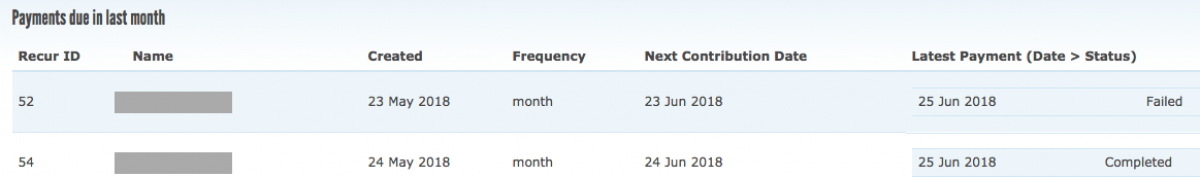The first release of the CiviCRM Zapier extension is now available!
Blogs
Quickly built this to provide an example view for this question on Stack Exchange. Obviously the relationship types may need resetting to match which relationships are required. They should have Individual as Contact A and Organisation as Contact B.
Quickly built this to provide an example view for this question on Stack Exchange. Obviously the relationship types may need resetting to match which relationships are required. They should have Individual as Contact A and Organisation as Contact B.
Quickly built this to provide an example view for this question on Stack Exchange. Obviously the relationship types may need resetting to match which relationships are required. They should have Individual as Contact A and Organisation as Contact B.
This came up as a question for a civi report that could provide a pivot table for contacts created each month v the Source field. Having done most of these bits for other use cases I wanted to confirm this would work here.
This View uses Aggregation feature in Views under Advanced and the Pivot Table module.
To get Aggregation working for Months the recipe I used was
This came up as a question for a civi report that could provide a pivot table for contacts created each month v the Source field. Having done most of these bits for other use cases I wanted to confirm this would work here.
This View uses Aggregation feature in Views under Advanced and the Pivot Table module.
To get Aggregation working for Months the recipe I used was
A question on StackExchange had me wondering if a View would provide a solution for showing Civi Memberships and OG Memberships so I put together a very simple proof of concept.
A question on StackExchange had me wondering if a View would provide a solution for showing Civi Memberships and OG Memberships so I put together a very simple proof of concept.
A question on StackExchange had me wondering if a View would provide a solution for showing Civi Memberships and OG Memberships so I put together a very simple proof of concept.
A question on StackExchange had me wondering if a View would provide a solution for showing Civi Memberships and OG Memberships so I put together a very simple proof of concept.
A StackExchange question asked how to provide a link to whatever was the latest newsletter. Seemed like a good fit for a View so tried one out. Here is the file. if it helps, let us know.