Following on the blog by Eileen about using CiviCRM Entities and Views Bulk Operations (VBO) to update start/end dates of civi Relationships in bulk, another client asked for a quick solution for them confirming who attended an event. This was a free event, they had sent out invites, and wanted a quick way to mark people as 'attending' so that they could then bulk update the Pariticipant Status for those who showed up.
Using Entities and VBO made this a simple task. They can now collect names at the door, and submit them in bulk at the end of the process.
The process involved is
- create a View based on CiviParticipant
- add the VBO field and set it to 'modify entity values' and select 'Participant Status ID'
- add other fields eg Event Title and Participant status so they can keep an eye on ensuring Participants are 'as expected'
- set some filters, eg expose the 'event title' field using 'contains' so the same form can be used over for other events
- bingo.
Then at the event, the 'user' has a screen and just need to check a box for each attendee, and then at the end of the influx
- under Operations select Modify entity values and Execute
- enter the Status ID they want applied (yes not hugely intuitive yet, so user needs to go to civicrm/admin/participant_status?reset=1 and eyeball the ID - which for Attended is '2') and confirm
Here are a couple of screenshots that hopefully back up the description above - and I will attach the View so you can just download and try it out ;-) (requires VBO and CiviEntity modules being enabled of course!)
Set up the Bulk Operations field
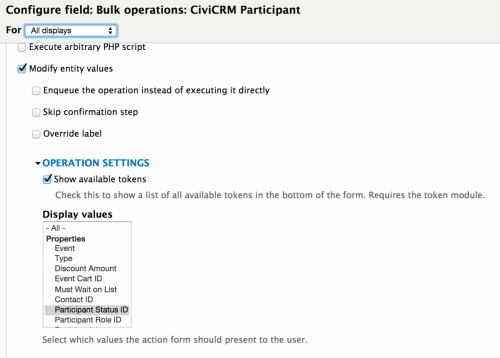
Set up your other Fields and Filters
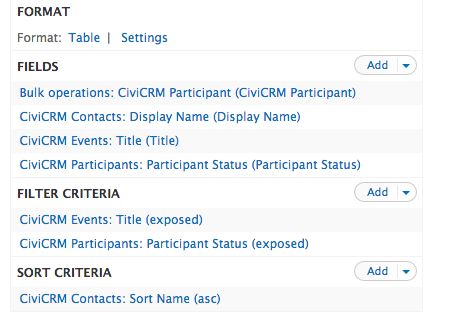
And a screenshot for 'on the night'
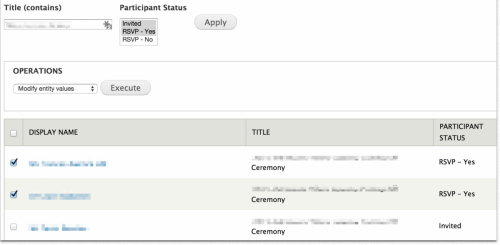
FOOTNOTE
In this case there was also the potential for a invitee to bring an unexpected guest. We provided a webform solution for this so that names, email, phone could quickly be recorded on a form with an Event registration and a Relationship to the invited person, and then provided a simple link (open in new tab) from the bulk registration form, so the webform would be prefilled with the 'invited person' as cid1.
| Attachment | Size |
|---|---|
| Attendees register at door.txt | 6.86 KB |